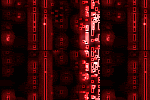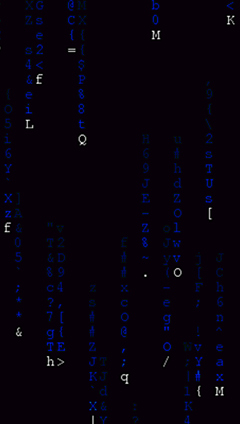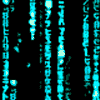- Login ke dasbor blog anda
- Pilih rancangan
- Pilih Tambah Gadget
- Pilih Html/Java Script
- Lalu copy kode Html animasi yang anda ingin pasang di blog. Kodenya ada di bawah, anda bisa memilih sesuai keinginan anda.
- Pastekan kode tadi di Html/java script tadi.
- Simpan, dan selesai
Daftar Kode Html Animasi Bergerak
1.Spongebob
<div
style="position: fixed; bottom: 0px; left:
10px;width:130px;height:160px;"><a
href="http://permathic.blogspot.com/" target="_blank"><img
border="0"
src="http://s.myniceprofile.com/myspacepic/1028/th/102882.gif" title="My
widget" alt="animasi bergerak gif"
/></a><small><center><a
href="http://xtkj4community.blogspot.com/2013/04/cara-membuat-animasi-di-blog-2-tutorial.html"
target="_blank">My
Widget</a></center></small></div>
2.Naruto
<div
style="position: fixed; bottom: 0px; left:
10px;width:130px;height:160px;"><a
href="http://permathic.blogspot.com/" target="_blank"><img
border="0" src="http://s.myniceprofile.com/myspacepic/692/th/69207.gif"
title="My widget" alt="animasi bergerak gif"
/></a><small><center><a
href="http://xtkj4community.blogspot.com/2013/04/cara-membuat-animasi-di-blog-2-tutorial.html"
target="_blank">My
Widget</a></center></small></div>
3.Gaara
<div
style="position: fixed; bottom: 0px; left:
10px;width:130px;height:160px;"><a
href="http://permathic.blogspot.com/" target="_blank"><img
border="0" src="http://s.myniceprofile.com/myspacepic/539/th/53973.gif"
title="My widget" alt="animasi bergerak gif"
/></a><small><center><a
href="http://xtkj4community.blogspot.com/2013/04/cara-membuat-animasi-di-blog-2-tutorial.html"
target="_blank">My
Widget</a></center></small></div>
4.Labu
<div
style="position: fixed; bottom: 0px; left:
10px;width:130px;height:160px;"><a
href="http://permathic.blogspot.com/" target="_blank"><img
border="0" src="http://sig.graphicsfactory.com/Halloween/a.gif"
title="My widget" alt="animasi bergerak gif"
/></a><small><center><a
href="http://xtkj4community.blogspot.com/2013/04/cara-membuat-animasi-di-blog-2-tutorial.html"
target="_blank">My
Widget</a></center></small></div>
5.Tengkorak
<div
style="position: fixed; bottom: 0px; left:
10px;width:130px;height:160px;"><a
href="http://permathic.blogspot.com/" target="_blank"><img
border="0" src="http://s.myniceprofile.com/myspacepic/1/th/152.gif"
title="My widget" alt="animasi bergerak gif"
/></a><small><center><a
href="http://xtkj4community.blogspot.com/2013/04/cara-membuat-animasi-di-blog-2-tutorial.html"
target="_blank">My
Widget</a></center></small></div>
6.Ekspresi Muka
<div
style="position: fixed; bottom: 0px; left:
10px;width:130px;height:160px;"><a
href="http://permathic.blogspot.com/" target="_blank"><img
border="0" src="http://s.myniceprofile.com/myspacepic/742/th/74214.gif"
title="My widget" alt="animasi bergerak gif"
/></a><small><center><a
href="http://xtkj4community.blogspot.com/2013/04/cara-membuat-animasi-di-blog-2-tutorial.html"
target="_blank">My
Widget</a></center></small></div>
7. Animasi
<div
style="position: fixed; bottom: 0px; left:
10px;width:130px;height:160px;"><a
href="http://permathic.blogspot.com/" target="_blank"><img
border="0" src="http://i.mnpls.com/715/71510.gif" title="My widget"
alt="animasi bergerak gif"
/></a><small><center><a
href="http://xtkj4community.blogspot.com/2013/04/cara-membuat-animasi-di-blog-2-tutorial.html"
target="_blank">My
Widget</a></center></small></div>
8. Main Taplak
<div
style="position: fixed; bottom: 0px; left:
10px;width:130px;height:160px;"><a
href="http://permathic.blogspot.com/" target="_blank"><img
border="0" src="http://s.myniceprofile.com/myspacepic/0/th/72.gif"
title="My widget" alt="animasi bergerak gif"
/></a><small><center><a
href="http://xtkj4community.blogspot.com/2013/04/cara-membuat-animasi-di-blog-2-tutorial.html"
target="_blank">My
Widget</a></center></small></div>
9. Pasangan
<div
style="position: fixed; bottom: 0px; left:
10px;width:130px;height:160px;"><a
href="http://permathic.blogspot.com/" target="_blank"><img
border="0" src="http://s.myniceprofile.com/myspacepic/229/th/22949.gif"
title="My widget" alt="animasi bergerak gif"
/></a><small><center><a
href="http://xtkj4community.blogspot.com/2013/04/cara-membuat-animasi-di-blog-2-tutorial.html"
target="_blank">My
Widget</a></center></small></div>
10.Zoombie
<div
style="position: fixed; bottom: 0px; left:
10px;width:130px;height:160px;"><a
href="http://permathic.blogspot.com/" target="_blank"><img
border="0" src="http://s.myniceprofile.com/myspacepic/466/th/46602.gif"
title="My widget" alt="animasi bergerak gif"
/></a><small><center><a
href="http://xtkj4community.blogspot.com/2013/04/cara-membuat-animasi-di-blog-2-tutorial.html"
target="_blank">My
Widget</a></center></small></div>
11.Pigglet
<div
style="position: fixed; bottom: 0px; left:
10px;width:130px;height:160px;"><a
href="http://permathic.blogspot.com/" target="_blank"><img
border="0" src="http://s.myniceprofile.com/myspacepic/438/th/43833.gif"
title="My widget" alt="animasi bergerak gif"
/></a><small><center><a
href="http://xtkj4community.blogspot.com/2013/04/cara-membuat-animasi-di-blog-2-tutorial.html"
target="_blank">My
Widget</a></center></small></div>
12.MiniMouse
<div
style="position: fixed; bottom: 0px; left:
10px;width:130px;height:160px;"><a
href="http://permathic.blogspot.com/" target="_blank"><img
border="0" src="http://s.myniceprofile.com/myspacepic/485/th/48554.gif"
title="My widget" alt="animasi bergerak gif"
/></a><small><center><a
href="http://xtkj4community.blogspot.com/2013/04/cara-membuat-animasi-di-blog-2-tutorial.html"
target="_blank">My
Widget</a></center></small></div>
13. Hallo
<div
style="position: fixed; bottom: 0px; left:
10px;width:130px;height:160px;"><a
href="http://permathic.blogspot.com/" target="_blank"><img
border="0" src="http://s.myniceprofile.com/myspacepic/212/th/21215.gif"
title="My widget" alt="animasi bergerak gif"
/></a><small><center><a
href="http://xtkj4community.blogspot.com/2013/04/cara-membuat-animasi-di-blog-2-tutorial.html"
target="_blank">My
Widget</a></center></small></div>
14.Hai Friend
<div
style="position: fixed; bottom: 0px; left:
10px;width:130px;height:160px;"><a
href="http://permathic.blogspot.com/" target="_blank"><img
border="0" src="http://s.myniceprofile.com/myspacepic/243/th/24365.gif"
title="My widget" alt="animasi bergerak gif"
/></a><small><center><a
href="http://xtkj4community.blogspot.com/2013/04/cara-membuat-animasi-di-blog-2-tutorial.html"
target="_blank">My
Widget</a></center></small></div>
15.Star
<div
style="position: fixed; bottom: 0px; left:
10px;width:130px;height:160px;"><a
href="http://permathic.blogspot.com/" target="_blank"><img
border="0" src="http://s.myniceprofile.com/myspacepic/102/th/10221.gif"
title="My widget" alt="animasi bergerak gif"
/></a><small><center><a
href="http://xtkj4community.blogspot.com/2013/04/cara-membuat-animasi-di-blog-2-tutorial.html"
target="_blank">My
Widget</a></center></small></div>